The ability of software applications to work harmoniously together is pivotal for businesses seeking operational efficiency and enhanced user experiences.
SaaS application integration is the art of connecting these applications seamlessly but it comes with its own set of challenges. However, navigating these challenges is made smoother by adhering to certain best practices.
SaaS integration best practices are a set of guidelines and strategies that help organizations connect different software applications effectively and efficiently. Following these SaaS application integration best practices ensures smoother workflows, better data sharing, and optimized performance.
10 SaaS Integration Best Practices
Here are some key SaaS integration best practices with real-world examples:
1. Plan and Define Objectives
Clearly outline SaaS application integration goals and what you aim to achieve. Define the functionalities needed, data to be shared, and expected outcomes. For instance, decide whether you want real-time data synchronization or periodic updates between systems.
Consider a retail company integrating its e-commerce platform with its inventory management system. Before starting the integration process, they clearly outline objectives such as real-time inventory updates on the website and automated order processing. This planning helps align their integration efforts with specific business goals.
Consider an e-commerce business aiming to streamline its marketing efforts. By integrating Shopify (e-commerce platform) with Mailchimp (email marketing software), the business defines its objective: automated email campaigns triggered by customer actions.
This integration plan aligns with their goal of enhancing customer engagement and driving sales through targeted marketing.

2. Choose the Right Integration Method
Evaluate and select the integration approach that fits your needs. It could involve using APIs, middleware, custom code, or pre-built connectors. Selecting the appropriate method based on your requirements is crucial for seamless integration.
Imagine a travel booking website like Expedia. To provide real-time flight information, they use APIs from various airlines. By selecting the API integration method, they seamlessly display flight schedules, prices, and availability to users, creating a comprehensive travel experience.
Netflix’s seamless streaming experience is powered by its integration with AWS. Choosing AWS as its cloud computing service provider allowed Netflix to scale their operations, handle vast amounts of streaming data, and ensure uninterrupted services for millions of users worldwide.
3. Prioritize Security Measures
Ensure robust security measures are in place to safeguard data during integration. Encryption, secure authentication methods, and regular security audits should be implemented to protect sensitive information exchanged between applications.
A healthcare organization integrating patient management systems with billing software needs stringent security. They implement encryption protocols and secure authentication methods to ensure patient data remains confidential during transfer between systems, complying with healthcare regulations like HIPAA.
In response to security concerns, video conferencing platform Zoom implemented end-to-end encryption to protect user data during transmission. This integration step reinforced their commitment to safeguarding user privacy and confidential discussions across their platform.
4. Data Mapping and Transformation
Understand the data structure of each application and perform data mapping to align information fields. Use transformation techniques to convert data formats if necessary, ensuring compatibility between systems.
A multinational company merging its customer relationship management (CRM) data from different regions standardizes customer information. They map and transform data fields to unify customer records, ensuring consistency in how customer details are stored and accessed across systems.
HubSpot, a leading CRM and inbound marketing platform, integrates with Salesforce’s CRM system. Through meticulous data mapping and transformation, these platforms align customer information, ensuring consistent and accurate data across both systems for enhanced sales and marketing strategies.
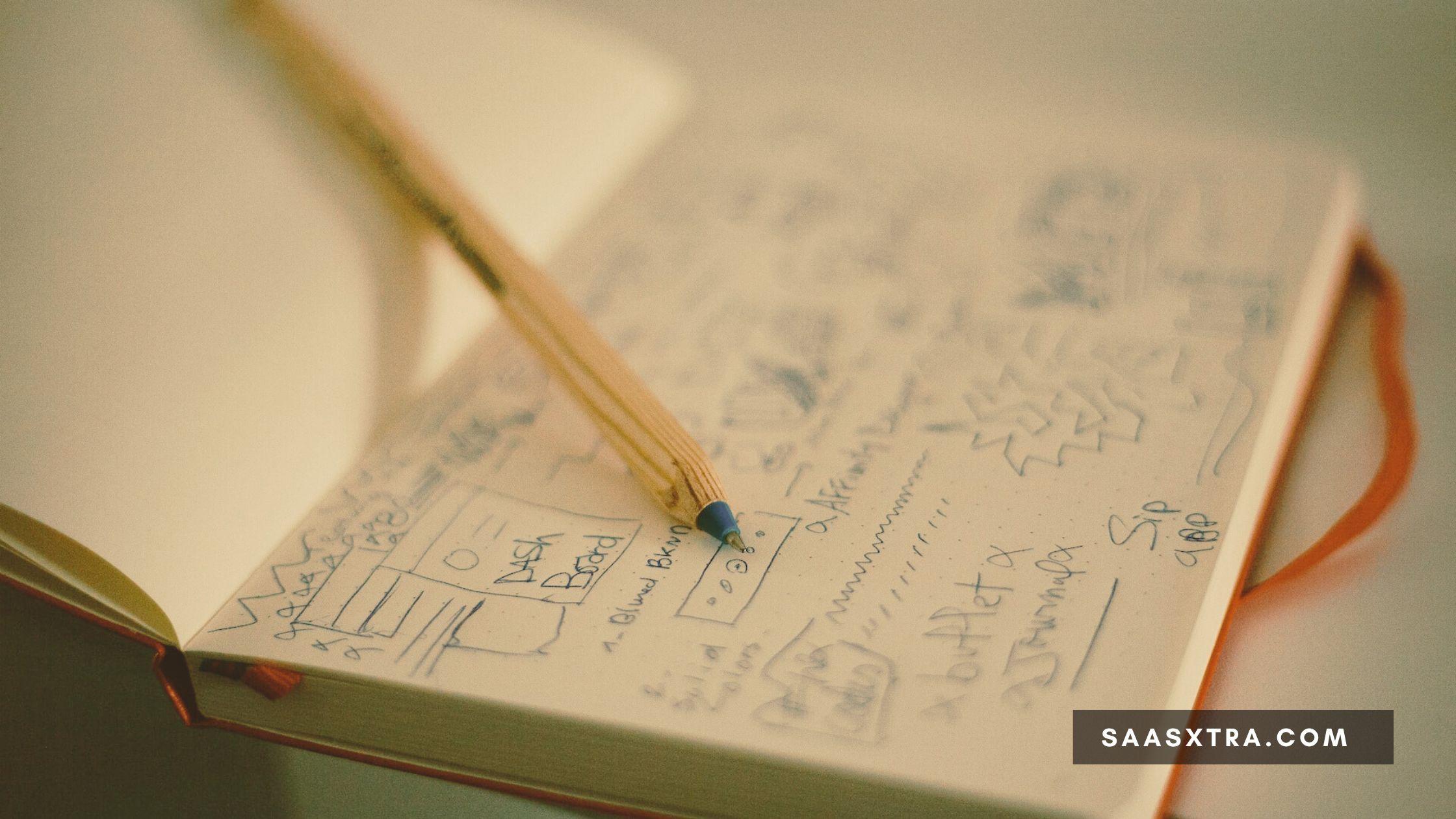
5. Implement Scalable Solutions
Choose integration solutions that can scale with your business needs. As your operations expand, the integration should accommodate increased data volume, additional applications, and changing requirements without major disruptions.
Slack, a popular collaboration tool, integrates with various apps like Google Drive and Salesforce.
Slack’s integration with various third-party applications exemplifies scalability. As Slack’s user base grows, its integrations with tools like Google Drive, Trello, and Salesforce seamlessly scale to accommodate more users and diverse collaboration needs without compromising performance.
6. Documentation and Monitoring
Document the integration process comprehensively.
Maintain clear documentation on integration workflows, APIs used, data mappings, and troubleshooting steps. Additionally, set up monitoring systems to track integration performance and quickly identify and resolve issues.
An e-commerce company documents its integration workflows, APIs used, and data mappings for its order processing and shipping systems. Additionally, they set up monitoring tools to track order fulfillment, ensuring smooth operations and quickly addressing any issues that arise.
A company integrating Microsoft Dynamics CRM with its sales tracking system maintains detailed documentation of integration workflows. Additionally, they employ monitoring tools to track data synchronization, ensuring consistent and error-free operations.
7. Test Rigorously
Conduct thorough testing of the integration setup before deployment. Test various scenarios, data loads, and error-handling processes to ensure functionality across different situations. It helps identify and rectify issues early on.
Before launching a new payment gateway integration, an online marketplace conducts extensive testing. They simulate various payment scenarios, such as successful transactions, refunds, and failed payments, ensuring the integration works flawlessly for a hassle-free shopping experience.
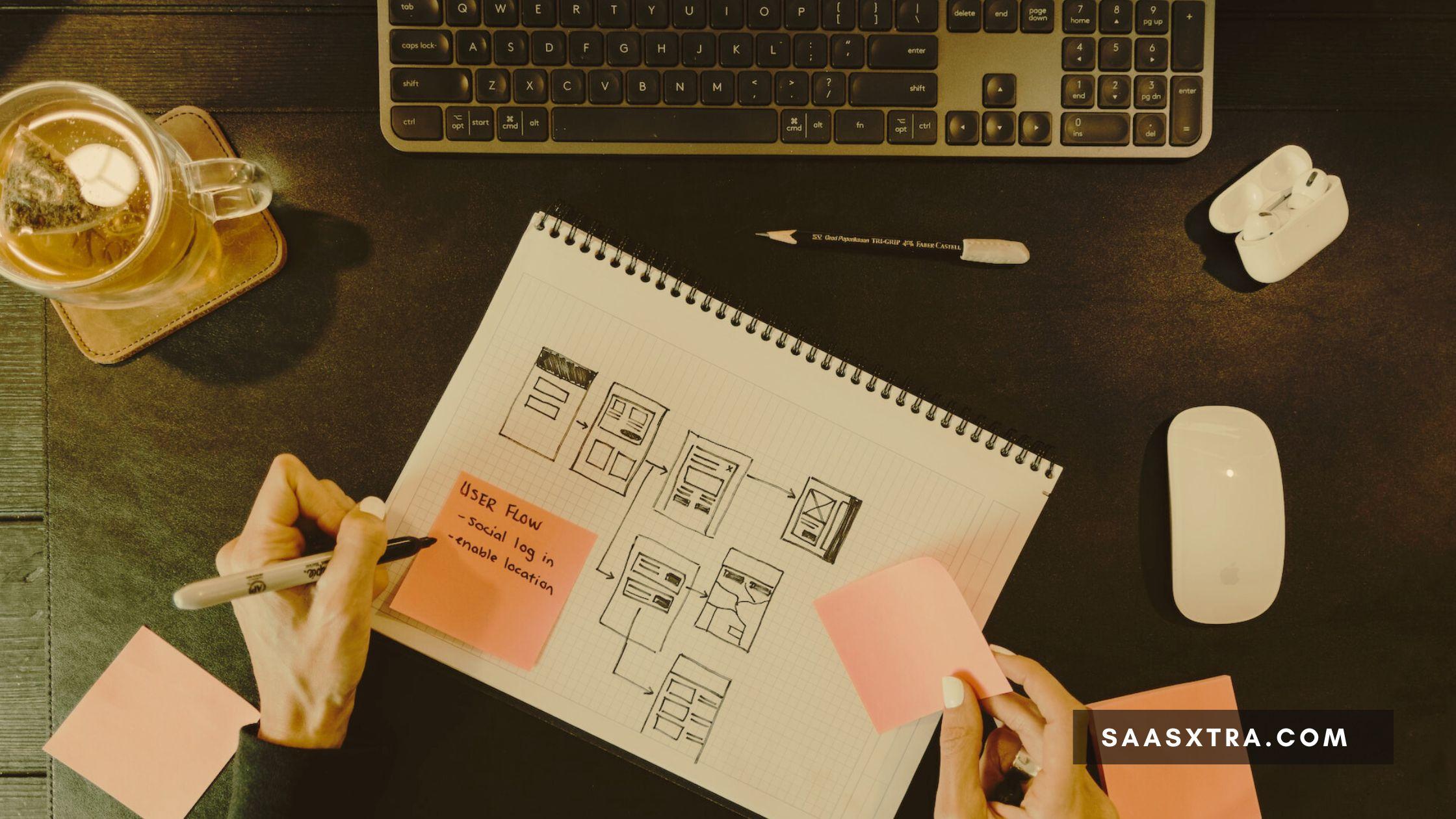
8. Collaborate and Communicate
Foster collaboration among teams involved in the integration process. Effective communication between IT, development, and business teams is crucial to align objectives, address challenges, and ensure a successful integration.
An educational institution integrates its learning management system (LMS) with student information systems. To ensure seamless integration, IT, administrative, and teaching staff collaborate closely, communicating requirements and resolving issues together for efficient integration.
Adobe’s integration efforts between its Creative Cloud and Marketing Cloud involve close collaboration between design, marketing, and development teams. Effective communication ensures a cohesive workflow and aligns objectives for successful integration.
9. Regular Maintenance and Updates
Perform regular maintenance to keep integrations up-to-date. Stay informed about updates or changes in software applications and APIs, and adapt your integration accordingly to prevent disruptions.
A software development company regularly updates its project management tools and integrates them with other productivity apps. They stay informed about software updates and apply necessary changes to maintain smooth integration, preventing compatibility issues or downtime.
Google Workspace regularly updates its suite of productivity tools. They ensure seamless integration among various apps like Docs, Sheets, and Drive by regularly updating APIs and ensuring compatibility with the latest versions, ensuring uninterrupted user experiences.
10. Continuous Improvement and Feedback
Embrace a culture of continuous improvement by seeking feedback and analyzing the integration’s performance. Gather insights, listen to user feedback, and make iterative improvements to optimize the integration process.
A marketing agency integrates its social media management tools with analytics platforms. They collect user feedback on integration usability and functionality, incorporating suggestions for improvements to enhance the user experience and optimize data insights.
Facebook Ads continuously improves its integration with analytics platforms based on user feedback. Incorporating suggestions and insights gathered from advertisers helps fine-tune the integration, providing marketers with better data insights and optimization capabilities.

Conclusion
These real-life examples illustrate how companies leverage SaaS application integration best practices to achieve specific goals, streamline operations, and deliver enhanced services to their customers while ensuring data security and efficiency in their software ecosystem.
By aligning objectives, choosing the right methods, prioritizing security, and nurturing a culture of continuous improvement, businesses can unlock the true potential of seamless SaaS integration.
Adhering to these SaaS integration best practices, organizations can streamline their integration processes, mitigate risks, enhance data-sharing capabilities, and achieve effective operations across their software ecosystem.

Ronnie Banks is a Digital Marketing Specialist at IPB Digital LLC. Ronnie loves writing about exciting SaaS products and business startups. You can connect with IPB digital LLC on LinkedIn, Twitter and Facebook.

