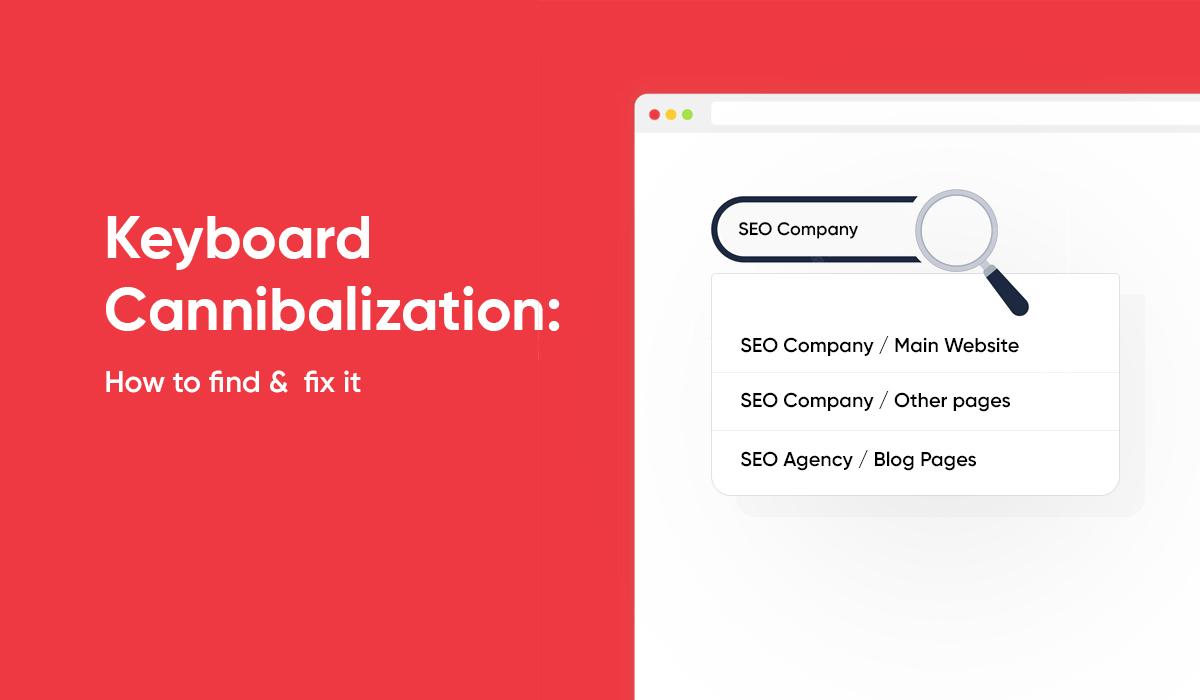SEO is a crucial element of any successful digital marketing strategy. It helps to ensure that your website shows up prominently in search engine results pages, enabling more people to find and interact with your content.
One issue that can arise when attempting SEO optimization is keyword cannibalization (also known as SEO cannibalization or content cannibalization), which results in multiple pages within a website competing for the same keyword or phrase. This can have a detrimental effect on search engine visibility and should be avoided.
In this article, we will explain what keyword cannibalization is, why it is a problem and how to go about fixing it.
By understanding and properly addressing the issue of SEO cannibalization, you can make sure your website is properly optimized for search engines and start receiving more organic traffic.

What Is Keyword Cannibalization?
Keyword cannibalization occurs when multiple pages on the same website are targeting the same keyword or phrase.
Content cannibalization can lead to confusion for search engine algorithms, as they will be uncertain about which page should rank for that query. As a result, all of the pages may end up competing against each other and performing poorly in the SERPs.
For example, let’s say you have two blog posts on your website that are targeting the same keyword. When someone searches for that term, both pages will appear in the search results—but neither page will perform particularly well because they are competing against each other.
This can lead to a significant drop in organic traffic and engagement from those who do manage to find your site.
What makes SEO Keyword Cannibalization a problem?
SEO keyword cannibalization can have a significant impact on your website’s overall performance because it affects how users are directed to the content they are looking for.
When two or more pages compete for the same keyword, Google may not be able to determine which page is most relevant and will instead show multiple results from your site in the SERPs. This can lead to a discrepancy between the keywords you’re targeting and the content users actually find.
This also leads to a waste of valuable SEO resources. If two web pages are targeting the same keyword, your SEO efforts and resources used to optimize for that keyword are being split between them. This can lead to a decrease in visibility on SERPs as well as confusion for users who don’t know which page is most relevant for their query.
Ultimately, avoiding keyword cannibalization will help you to get the most out of your SEO efforts and ensure that search engine users are seeing the content that is most relevant to their query.
That being said, SEO keyword cannibalization is not all bad. In some cases, it can be beneficial to have multiple pages with the same keyword. For instance, if a website is targeting different countries or markets with different versions of its content, then having the same keyword for both pieces of content could prove useful.
However, each page should still be clearly distinct, so that search engine users can easily differentiate which page is most relevant to their query.
Additionally, if a website has multiple pages targeting the same keyword, they should ensure that each page has unique content, and is formatted correctly with meta tags and titles that accurately represent what the specific page is about.

Identifying content cannibalization in SEO
Here are some unique ways to identify content cannibalization issues on your website.
1. Checking content
Checking content for keyword cannibalization is a simple process. SEO services can start by looking at their organic performance for the respective websites, specifically for each page, targeting the same keyword and looking for any overlap in rankings on SERPs (Search Engine Results Pages).
If there is evidence of pages competing with each other, then it is likely that keyword cannibalization has occurred. Additionally, websites can check for duplicate or near-duplicate content across pages to see if any of them are competing for the same keyword.
2. Comparing keyword rankings
Another way to identify content cannibalization is by comparing rankings for the same keyword on different pages.
If one page ranks higher than the others, it is likely that the keyword cannibalization occurred as this page has been favoured over the other due to its content or structure. Additionally, if multiple pages are targeting a single keyword and all of them receive a similarly low ranking, then it is likely that SEO cannibalization has occurred.
3. Analyzing backlinks
Finally, to identify keyword cannibalization in SEO, websites can analyze the incoming links that are pointing to their pages.
If multiple pages have the same target keywords and similar numbers of backlinks, then it is likely that SEO cannibalization is occurring. Additionally, if one page has significantly more backlinks than the other pages targeting the same keyword, then SEO keyword cannibalization could be happening as well.
4. Comparing metrics
Websites can also compare the analytics and metrics of their pages to identify keyword cannibalization.
If multiple pages are targeting the same keyword and have similar amounts of traffic, then it is likely that they will be competing against each other for rankings. Additionally, if one page has significantly higher click-through rates or conversion rates than the other pages targeting the same keyword, then it is likely that SEO cannibalization is occurring.

How do you fix SEO cannibalization issues?
There are a few different ways to fix SEO cannibalization issues:
1. Changing keywords
If a website has multiple pages targeting the same keyword, you should identify which page is performing better and focus your content towards that keyword. The best way to determine this is by analyzing the traffic and conversion rate of each page.
Changing keywords lets you focus your content towards one specific keyword, which will help search engines focus on that target page. For example, if you have a page targeting ‘web design’ and another page targeting ‘graphic design’, you can focus one page towards the latter keyword and the other towards the former.
2. Meta Tags
Ensuring that each page has unique meta tags is also essential to preventing content cannibalization issues in SEO.
Meta tags are snippets of code that describe the content on a page and provide information to search engines. If two pages have identical meta tags, Google may not be sure which page it should rank higher.
3. Rewriting Content
If there is little to no difference between the content of two pages on a website, they should be rewritten so that each page has a unique and different message. This can help boost organic rankings for both pages.
For example, if you have two pages about the same product, one page could focus on the features and benefits of that product, while the other page can provide information about how it fits into a larger context or how it compares to similar products.
4. URL Structures
It is also important to consider URL structures when trying to prevent SEO cannibalization issues.
If possible, try to create unique and descriptive URLs for each page. This will help search engines recognize the differences between pages and make it easier for users to find the right page they are looking for.
Additionally, using keywords in your URL can also help to improve organic rankings.
5. Internal Links
Using internal links is another way to prevent SEO cannibalization.
By providing a link to each product page, users will be able to quickly access the information they need. It also helps search engines understand the connections between pages when indexing them in their database.
Additionally, linking from one page to another can help with SEO by improving the page rank and increasing visibility for both pages.
6. Redirecting pages
If you need to switch the URL of a page, make sure it is redirected properly. Otherwise, users may end up on a 404 error page and search engines will be unable to find your content.
Redirecting URLs can ensure that all of your pages are indexed and ranked correctly in search engine results. This can help reduce any potential traffic losses that may occur from changing URLs.
7. No indexing pages
Not indexing a page will prevent it from appearing in search results and stop it from being indexed. This can be useful for preventing duplicate content or pages with sensitive information from appearing in search engine results.
However, no indexing should only be used sparingly, as it may reduce the visibility of your website to visitors and decrease organic traffic.
8. Canonical Tags
Canonical tags are an important tool for SEO, as they help to specify a single version of the page to be indexed.
Canonical tags will make sure that search engines recognize and index the correct version of your page, thereby eliminating any potential issues caused by duplicate content or URLs with conflicting parameters.
With regard to content cannibalization, canonical tags help resolve any potential issues by indicating to search engines which version of a page should be indexed. This can help prevent multiple versions of the same page from competing with each other on search engine result pages (SERPs).

Is Keyword Cannibalization in SEO real?
Keyword cannibalization in SEO can be a serious issue for websites looking to dominate search engine rankings. By monitoring your website content, backlinks, and analytics you can identify when this issue arises and take action to correct it.
We have outlined a few solutions that you can use to help resolve keyword cannibalization, such as using 301 redirects, canonical tags, and restructuring your website content. If done correctly, these solutions can help make sure that the right version of a page is indexed in SERPs and improve search rankings.

Khurshid Alam is the founder and director of Pixel Street. A top SEO company in Kolkata. He has over 8 years of experience in the industry and has worked with some of the world’s leading brands including ITC, The Hindu Group, Glocal Healthcare, etc.